No Internet After Resetting Router: Essential Troubleshooting Steps
Sunday, 22 September 2024, 22:15
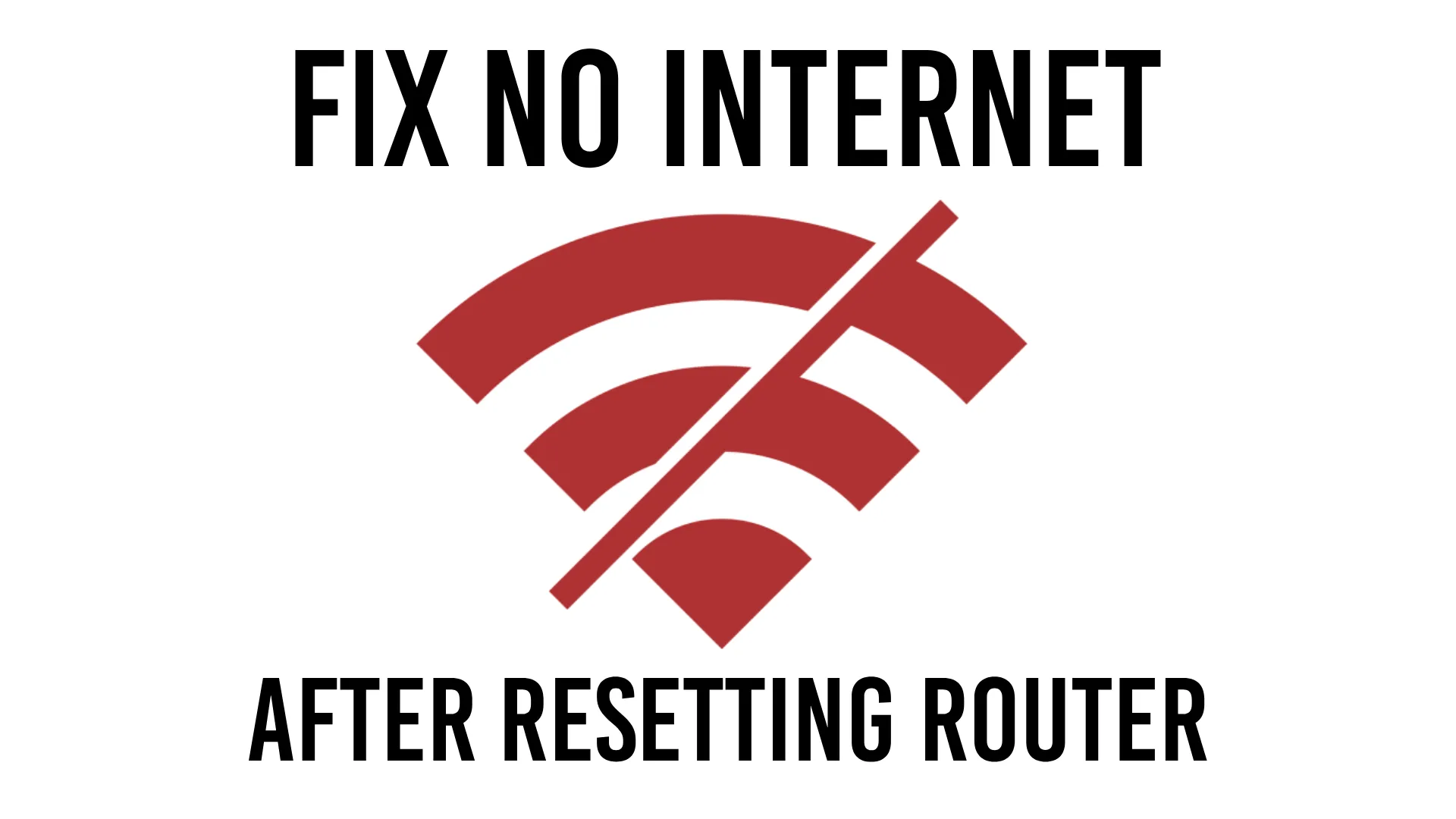
Troubleshooting Steps for No Internet After Resetting Router
If you're experiencing no internet connection after resetting your router, don't panic. Follow these steps to troubleshoot the issue:
- Check Physical Connections: Ensure all cables are securely connected.
- Power Cycle Your Devices: Restart your router and modem.
- Verify ISP Status: Check for outages in your area.
- Access Router Settings: Log in to your router's admin panel for configuration.
- Update Firmware: Ensure your router's firmware is up to date.
- If the issue persists, consider contacting your ISP for support.
This article was prepared using information from open sources in accordance with the principles of Ethical Policy. The editorial team is not responsible for absolute accuracy, as it relies on data from the sources referenced.