Transform Your iOS 18 photos app for Enhanced Customization
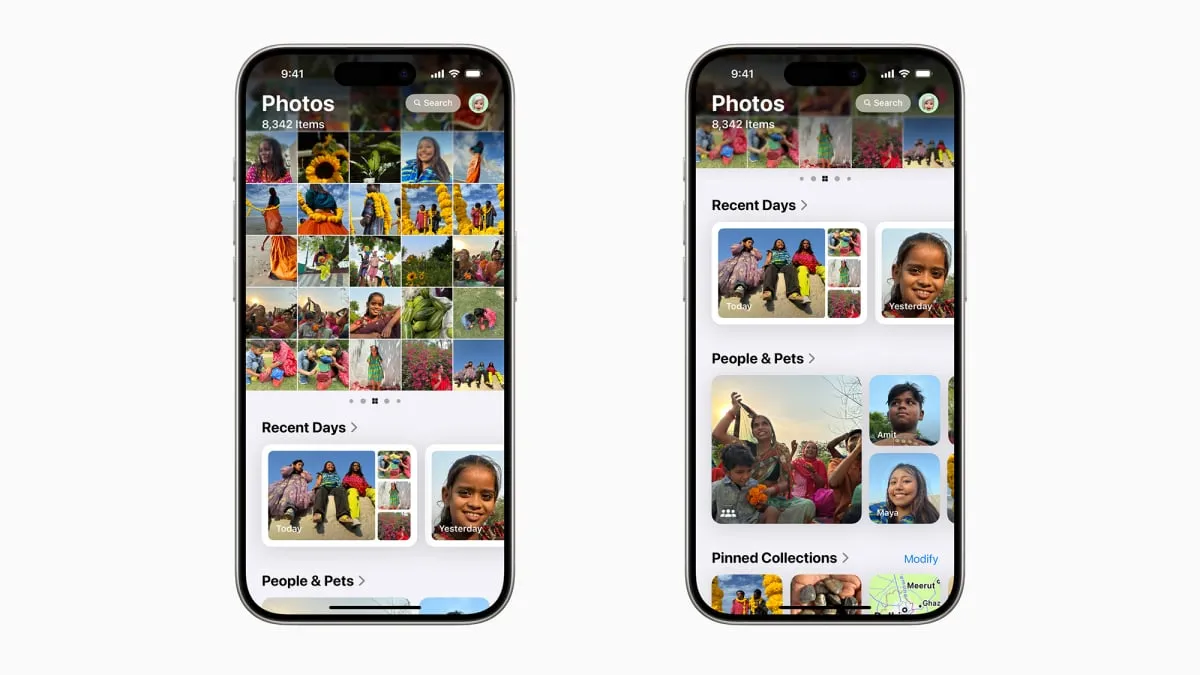
Understanding the New iOS 18 Photos App
With the introduction of iOS 18, the Photos app has undergone significant changes aimed at improving user experience. Upon launching the upgraded app, users will notice the elimination of the separate tabs for Photos, For You, and Albums, now replaced with a unified feed. This update empowers users to find their photos more quickly than ever before.
New Features and Layout
- Unified View: The old tabbed system is replaced with a continuous flow of images, making it easier to navigate.
- Recent Photos: View your most recent memories thanks to the new filter set up under 'Recent Days.'
- Trips Section: A newly added album automatically compiles your travel photos.
Customizing Your Experience
Tailor your Photos app experience by accessing customization options. Scroll to the bottom of the feed and tap on 'Customize & Reorder' to adjust the order of sections according to your preference. You can even create a Pinned Collection for easy access to your favorites!
More Customization Tips
- Edit the displayed sections by dragging handle icons.
- Utilize the Filter and View Options to manage your photo gallery visibility.
- Note the carousel feature has been temporarily removed during user testing.
With these transformation strategies, explore the new functionalities of iOS 18's Photos app by customizing it to suit your unique needs, ensuring you get the most out of your digital memories.
This article was prepared using information from open sources in accordance with the principles of Ethical Policy. The editorial team is not responsible for absolute accuracy, as it relies on data from the sources referenced.