Apple iPhone's RCS Messaging Feature in iOS 18: How to Check Compatibility
Thursday, 19 September 2024, 16:15
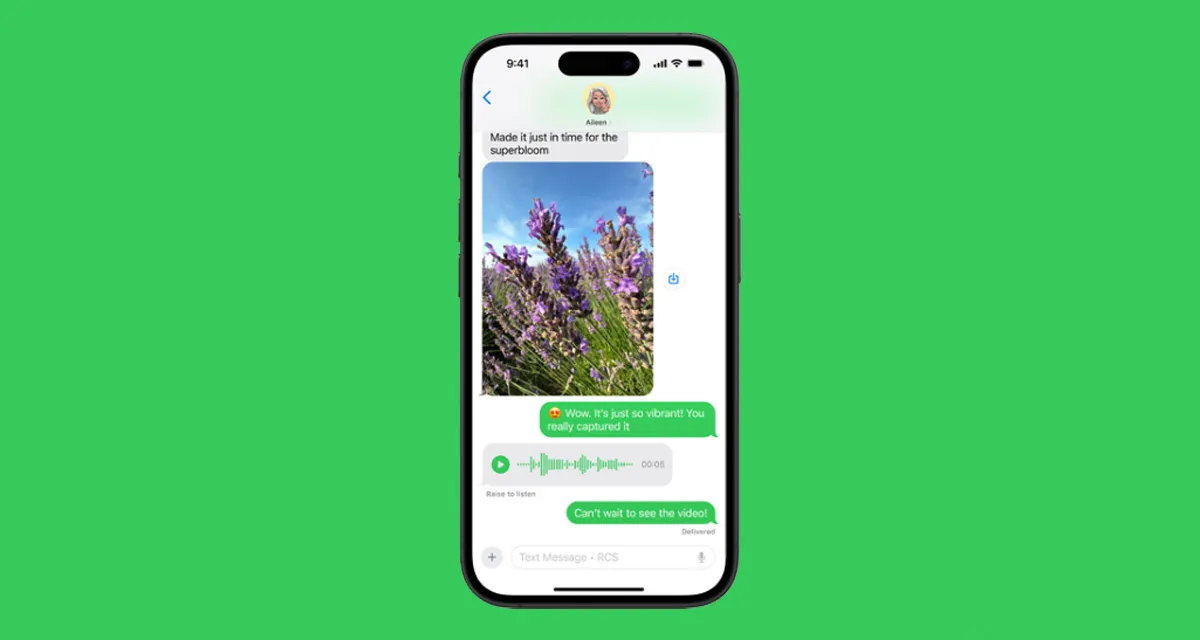
Apple iPhone: Ensure RCS Messaging Works With iOS 18
Wondering if Apple's iPhone supports the RCS messaging feature in iOS 18? Here’s how you can quickly check the compatibility with your network carrier.
Steps to Check RCS Functionality
- Open the Settings app on your iPhone.
- Scroll to Messages and tap on it.
- Ensure that RCS messaging is enabled.
- Test messaging with contacts to confirm functionality.
If you experience any issues, consult with your carrier for support.
This article was prepared using information from open sources in accordance with the principles of Ethical Policy. The editorial team is not responsible for absolute accuracy, as it relies on data from the sources referenced.