Unlock Personalized Experience with iOS 18 Customizations
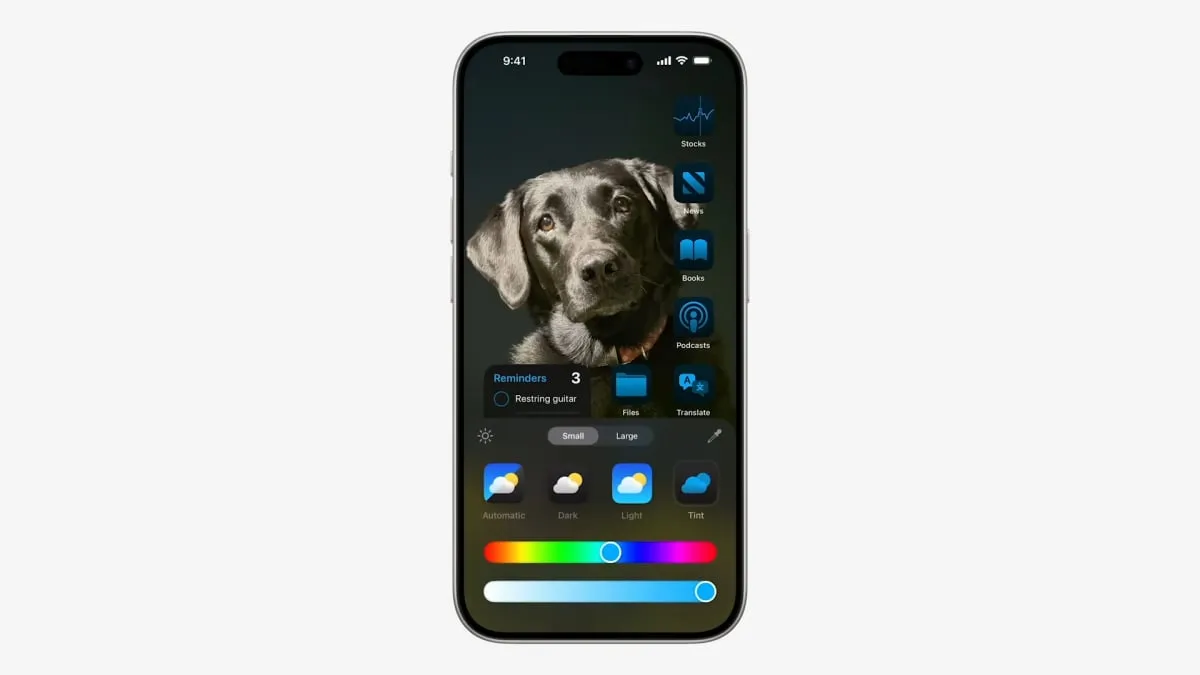
Transform Your iPhone Experience with iOS 18
iOS 18 introduces groundbreaking customization features that empower users to tailor their devices like never before. Start by customizing your Home Screen for a layout that fits your style.
1. Customize Your Home Screen
With iOS 18, users can now place app icons freely. Instead of sticking to a strict grid, you're granted the freedom to position your apps just about anywhere. Long-press to edit, and enjoy a fresh aesthetic as you adjust your app icons.
2. Hide Your Apps
If certain apps clutter your Home Screen, hide them easily using Face ID. Your hidden apps will move to a dedicated folder, keeping your interface clean.
3. Edit Your Control Center
This iteration allows comprehensive customization of your Control Center. Remove unwanted tiles and resize them to create a setup that fits your needs.
4. Choose Your Lock Screen Shortcuts
Customize your Lock Screen shortcuts to enhance accessibility. Remove or adjust shortcuts for a more functional experience.
5. Tailor Your Photos App
Rearranging the layout of your Photos app is a breeze. Control which categories are displayed and their order according to your preference.
6. Modify Your Fitness Summary
For Fitness app users, customizing your summary cards to fit your goals and preferences is now possible. Adjust what you want to see and stay motivated.
7. Tapback with Any Emoji
Get creative in Messages by using your favorite emojis for Tapback reactions. Express yourself in more ways beyond the standard options.
Explore these customizations to take full advantage of iOS 18!
This article was prepared using information from open sources in accordance with the principles of Ethical Policy. The editorial team is not responsible for absolute accuracy, as it relies on data from the sources referenced.