How-to Factory Reset Your iPhone and Android Phones Efficiently
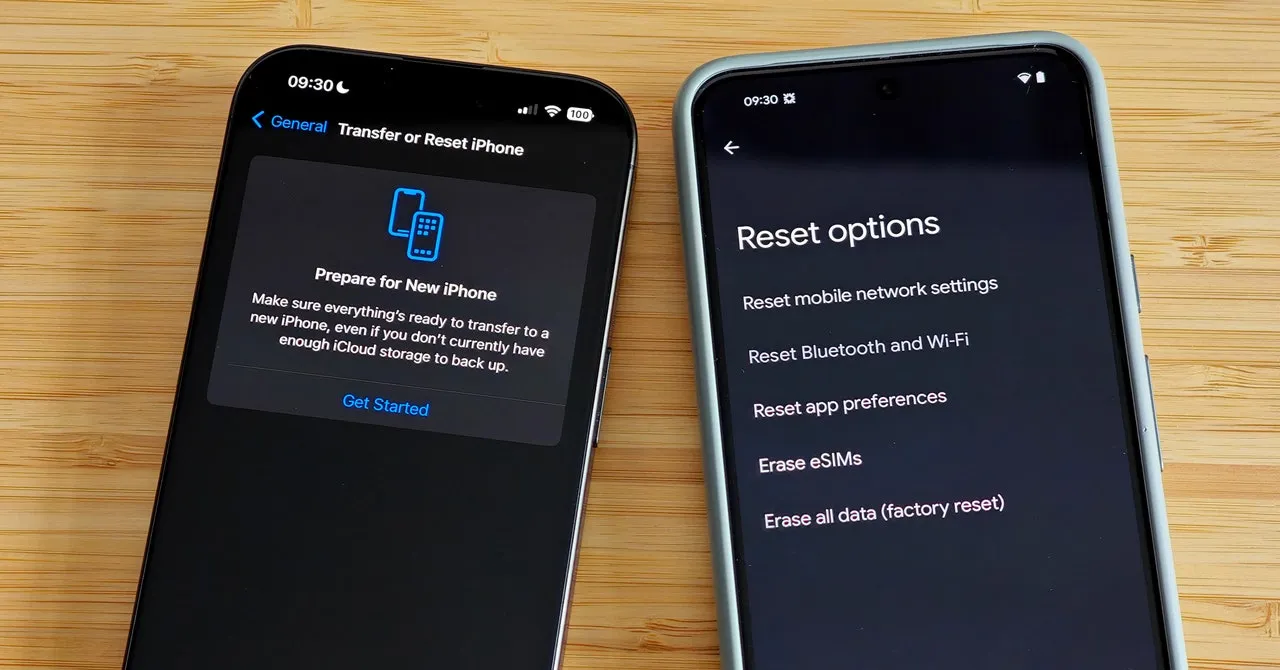
How-to Reset Your iPhone
Before selling your iPhone, ensure to back up your data and unpair devices like your Apple Watch. Disable iMessage to avoid missing messages. For iOS 15 or later, the factory reset process simplifies this task by removing your Apple ID automatically.
- Go to Settings > General.
- Select Transfer or Reset iPhone.
- Tap Erase All Content and Settings.
How-to Reset Your Android Phone
When resetting your Android phone, first back up data, then remove SIM and MicroSD cards.
- Disable Factory Reset Protection (FRP) by removing all Google accounts.
- For Google Pixel: Settings > System > Reset options > Erase all data.
- For Samsung Galaxy: Settings > General Management > Reset > Factory Data Reset.
Once completed, your device is ready for its new owner. Consider fun ways to repurpose your old smartphone!
This article was prepared using information from open sources in accordance with the principles of Ethical Policy. The editorial team is not responsible for absolute accuracy, as it relies on data from the sources referenced.