iOS 18 Hidden Apps: Discoverability Features and User Insights
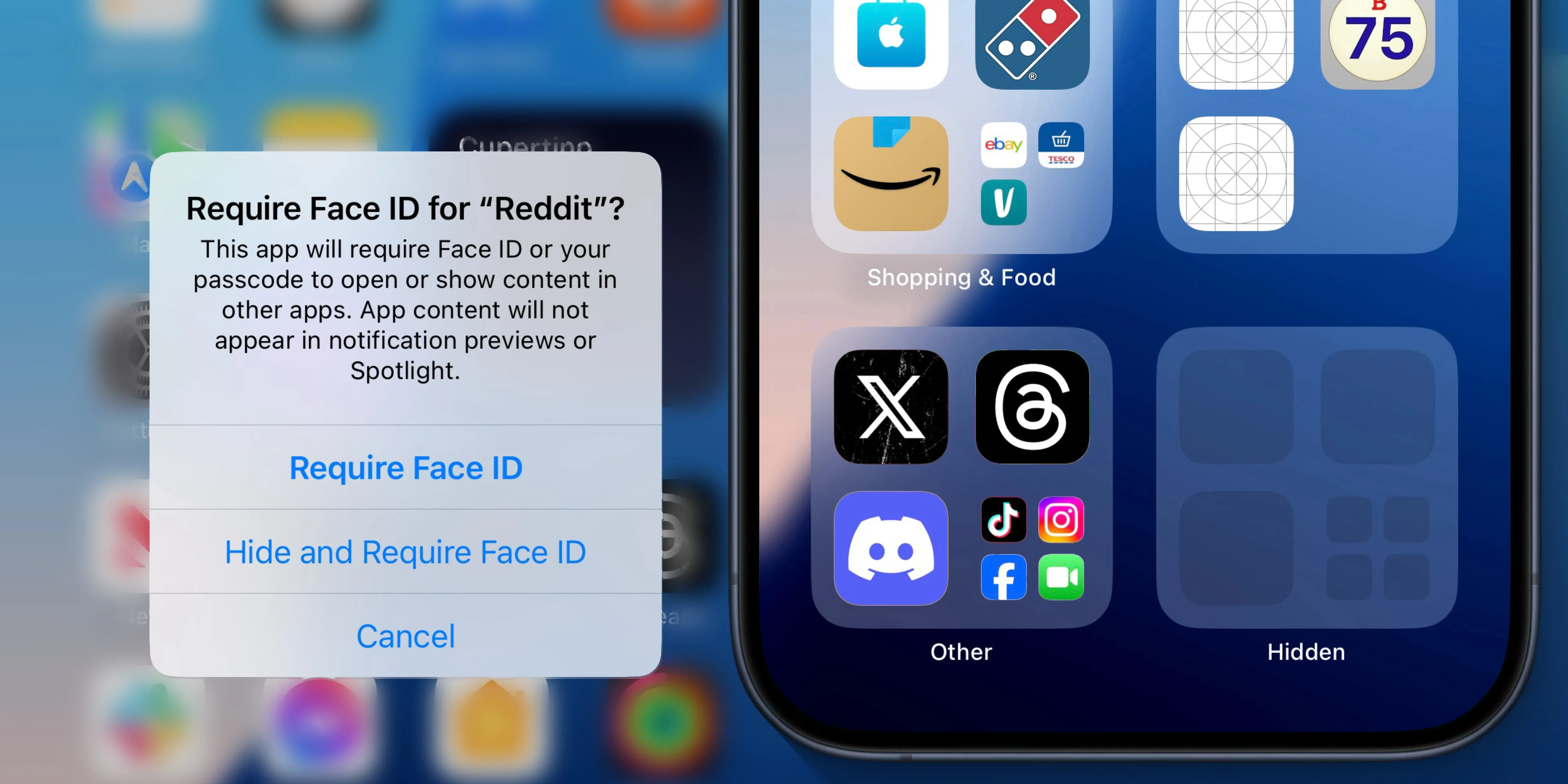
Uncovering iOS 18 Hidden Apps
iOS 18 introduces intriguing changes to hidden apps, shifting the way users interact with their app library. With notifications clipped and search results concealed, users face challenges in accessing these applications. However, knowing precisely where to search allows for a more enriched user experience.
How to Find Locked Apps on iOS 18
- Use the App Library to navigate through categories.
- Search directly in settings to manage app visibility.
- Check for hidden folders that may house unseen apps.
Understanding these techniques enhances user engagement, transforming hidden apps into accessible tools.
This article was prepared using information from open sources in accordance with the principles of Ethical Policy. The editorial team is not responsible for absolute accuracy, as it relies on data from the sources referenced.