Exploring Windows 11 24H2: Enhancements in Printing Features
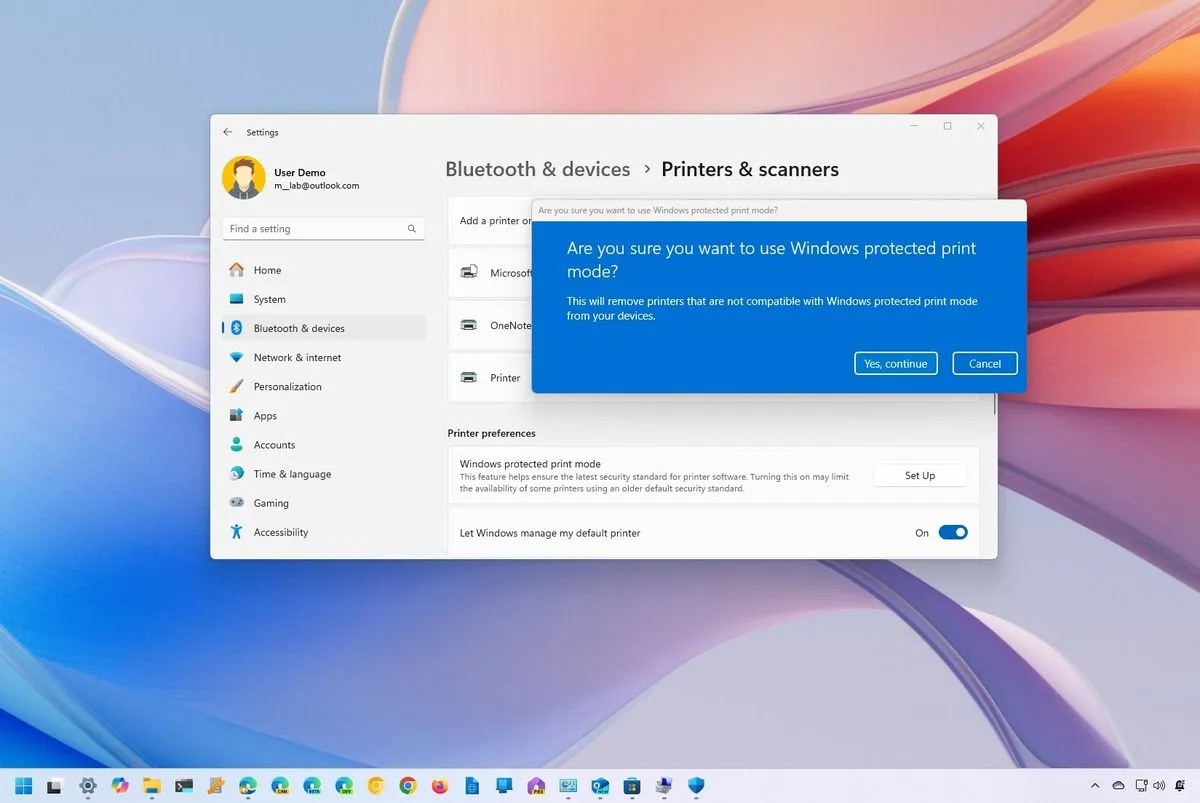
Windows 11 24H2 Update: Major Changes in Printing
In the latest Windows 11 24H2 update, Microsoft revolutionizes printing through its new Windows Protected Print (WPP) mode. This feature eliminates the need for third-party drivers, providing a streamlined and efficient printing process directly via a universal platform.
Benefits of Windows Protected Print (WPP)
- Increased Compatibility: Works seamlessly with various printer models.
- Enhanced Security: Reduces risks associated with third-party drivers.
- Improved Performance: Optimizes print jobs for quicker outputs.
How to Utilize the New Features
- Access the printer settings from your Windows 11 device.
- Select the WPP mode option available for your printers.
- Follow the on-screen instructions to configure.
For more detailed guidance on managing your printer settings in Windows 11, refer to additional resources available online.
This article was prepared using information from open sources in accordance with the principles of Ethical Policy. The editorial team is not responsible for absolute accuracy, as it relies on data from the sources referenced.