How to Change Your PS5 Welcome Hub Background for Enhanced Customization
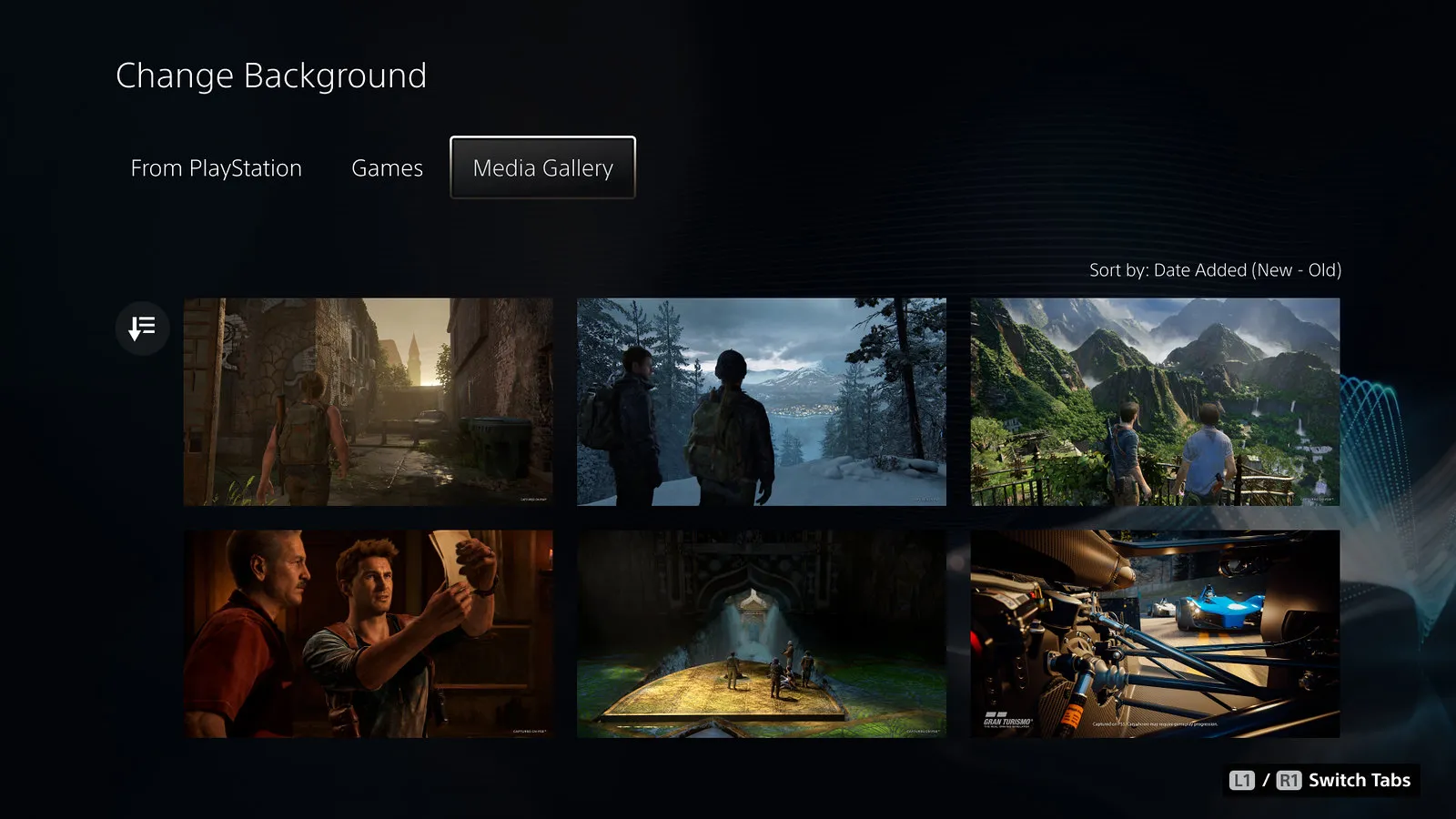
The Need for Customization on PS5
Gaming on the PlayStation 5 opens a world of possibilities, but many users want to customize their experience further. While Sony has restricted the ability to change the main dashboard background, there is a way to update your Welcome Hub.
Steps to Change Your Welcome Hub Background
- Go to the “Settings” menu on your PS5.
- Select “Personalization” and find the “Background” option.
- Choose your desired background and confirm the changes.
By following these simple steps, you can give your PS5 a fresh look and create an inviting atmosphere for your gaming sessions.
Conclusion: Personalizing Your PS5 Experience
This transformation of the Welcome Hub allows for a more personalized gaming space. Keeping your PS5 background current not only refreshes the look but also enhances the overall gaming experience.
This article was prepared using information from open sources in accordance with the principles of Ethical Policy. The editorial team is not responsible for absolute accuracy, as it relies on data from the sources referenced.