Steam Families: How to Merge Your Game Libraries Efficiently
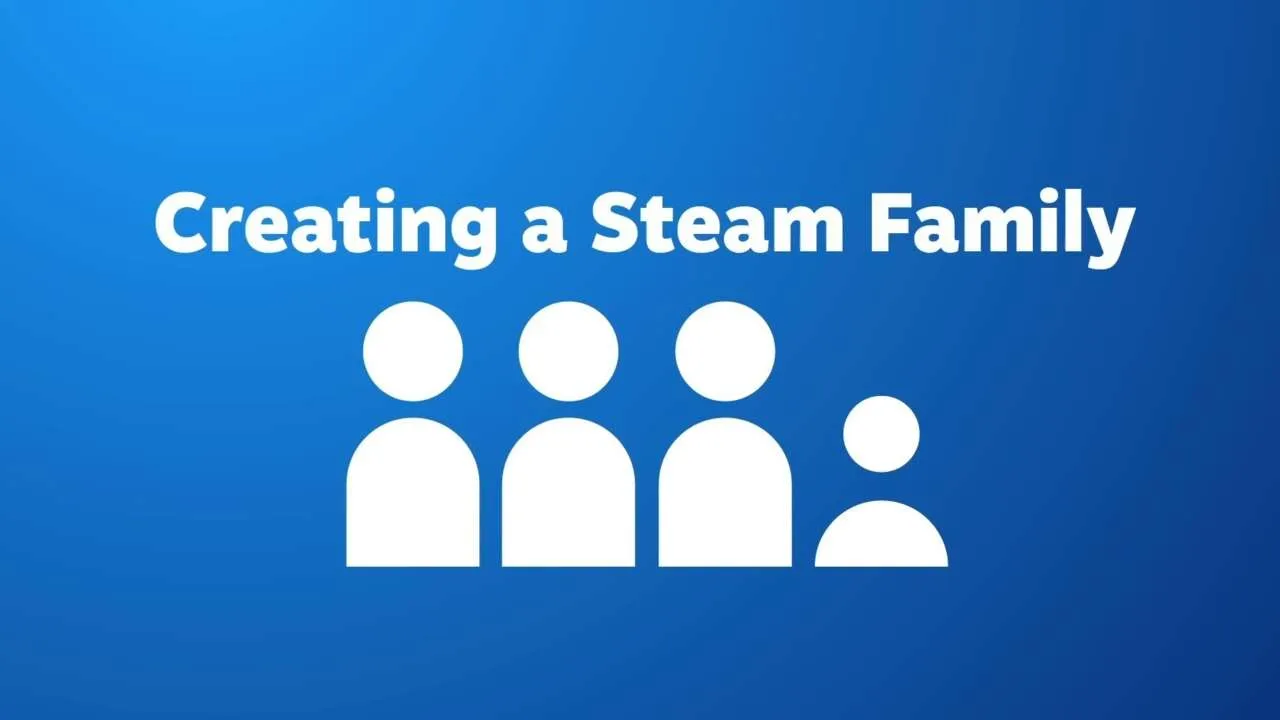
What is Steam Families?
Steam Families is a new feature that enables players to combine their game libraries seamlessly. This feature is designed for groups, allowing up to six users to join forces and access each other's games easily.
Setting Up Your Steam Family
To begin, each user must have their own Steam account. The setup is straightforward, requiring only a few steps:
- Create a family group
- Invite your friends to the group
- Ensure each member has their own copy of the games to share
Benefits of Steam Families
These are the major benefits:
- Shared Access: Play games together without purchasing multiple copies.
- Individual Profiles: Each user maintains their own save files and achievements.
- Collaborative Play: Experience games with friends in a more engaging way.
Potential Limitations
There are some limitations to consider, including:
- Each game must have a separate copy for multiple users.
- Some games may not fully support sharing features.
Final Thoughts
With Steam Families, players can deepen their gaming experiences by merging libraries. It's a perfect way to play together without breaking the bank!
This article was prepared using information from open sources in accordance with the principles of Ethical Policy. The editorial team is not responsible for absolute accuracy, as it relies on data from the sources referenced.