Troubleshooting Steps for When You Can't Sign Out of Your Apple ID Account
Thursday, 4 April 2024, 17:17
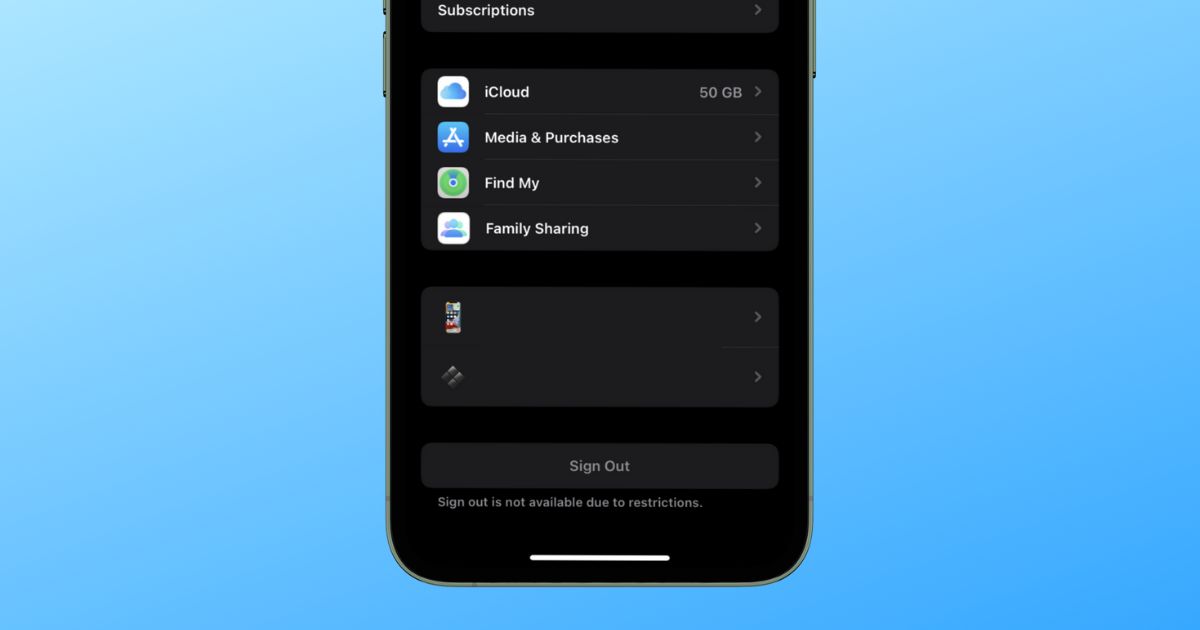
Troubleshooting Steps
If you find that the Sign Out button on your Apple ID settings isn't working as expected, try the following:
- Check Connectivity: Ensure that your device has an active internet connection.
- Restart Device: Restart your device to refresh the system.
- Update Software: Make sure your device's software is up to date.
- Contact Support: If the issue persists, reach out to Apple support for further assistance.
By following these steps, you can troubleshoot and resolve the problem of being unable to sign out of your Apple ID account.
This article was prepared using information from open sources in accordance with the principles of Ethical Policy. The editorial team is not responsible for absolute accuracy, as it relies on data from the sources referenced.